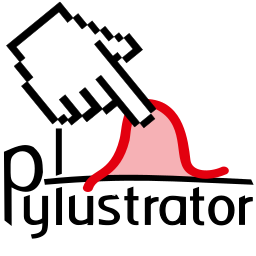
Welcome to the Pylustrator Documentation¶
Pylustrator is a software to prepare your figures for publication in a reproducible way. This means you receive a figure representing your data and alongside a generated code file that can exactly reproduce the figure as you put them in the publication, without the need to readjust things in external programs.
Pylustrator offers an interactive interface to find the best way to present your data in a figure for publication. Added formatting an styling can be saved by automatically generated code. To compose multiple figures to panels, pylustrator can compose different subfigures to a single figure.
Installation¶
Just get pylustrator over the pip installation:
pip install pylustrator
The package depends on:
numpy, matplotlib, pyqt5, qtpy, qtawesome, scikit-image, natsort
Usage¶
Using pylustrator is very easy and does not require substantial modifications to your code. Just add
1import pylustrator
2pylustrator.start()
before creating your first figure in your code. When calling plt.show() the plot will be displayed in a pylustrator
window.
You can test pylustrator with the following example code example_pylustrator.py:
1# import matplotlib and numpy as usual
2import matplotlib.pyplot as plt
3import numpy as np
4
5# now import pylustrator
6import pylustrator
7
8# activate pylustrator
9pylustrator.start()
10
11# build plots as you normally would
12np.random.seed(1)
13t = np.arange(0.0, 2, 0.001)
14y = 2 * np.sin(np.pi * t)
15a, b = np.random.normal(loc=(5., 3.), scale=(2., 4.), size=(100,2)).T
16b += a
17
18plt.figure(1)
19plt.subplot(131)
20plt.plot(t, y)
21
22plt.subplot(132)
23plt.plot(a, b, "o")
24
25plt.subplot(133)
26plt.bar(0, np.mean(a))
27plt.bar(1, np.mean(b))
28
29# show the plot in a pylustrator window
30plt.show()
Saving by pressing Ctrl+S or confirming to save when closing the window will add some lines of code at the end of your
python script (before your plt.show()) that defines these changes:
1#% start: automatic generated code from pylustrator
2plt.figure(1).set_size_inches(8.000000/2.54, 8.000000/2.54, forward=True)
3plt.figure(1).axes[0].set_position([0.191879, 0.148168, 0.798133, 0.742010])
4plt.figure(1).axes[0].set_xlabel("data x")
5plt.figure(1).axes[0].set_ylabel("data y")
6plt.figure(1).axes[1].set_position([0.375743, 0.603616, 0.339534, 0.248372])
7plt.figure(1).axes[1].set_xlabel("data x")
8plt.figure(1).axes[1].set_ylabel("data y")
9plt.figure(1).axes[1].set_ylim(-40.0, 90.0)
10#% end: automatic generated code from pylustrator
Note
Because pylustrator can optionally save changes you’ve made in the GUI to update your source code, it cannot be used from a shell. To use pylustrator, call it directly from a python file and use the command line to execute.
Note
In case you import matplotlib.pyplot to the global namespace (e.g. from matplotlib.pyplot import *), pylustrator has to be started before this import to be able to overload the show command.
Also using the show from the pylab import does not work. And is anyways discouraged, see https://matplotlib.org/stable/api/index.html?highlight=pylab#module-pylab
The good thing is that this generated code is plain matplotlib code, so it will still work when you remove pylustrator from your code! This is especially useful if you want to distribute your code and do not want to require pylustrator as a dependency.
Can styling plots be any easier?
Note¶
If you encounter any bugs or unexpected behaviour, you are encouraged to report a bug in our Github bugtracker.
Citing Pylustrator¶
If you use Pylustrator for your publications I would highly appreciate it if you cite the Pylustrator:
Gerum, R., (2020). pylustrator: code generation for reproducible figures for publication. Journal of Open Source Software, 5(51), 1989. doi:10.21105/joss.01989
License¶
Pylustrator is released under the GPLv3 license. The generated output code of Pylustrator can be freely used according to the MIT license, but as it relys on Matplotlib also the Matplotlib License has to be taken into account.